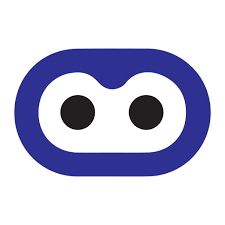Hello friends, here I came with one more interesting article onWhatsapp. In this article I tell you a Whatsapp trick. You know, you can install 2 whatsapp accounts using that amazing trick. This helps for those who have a smart phone that has dual SIM feature. After reading this, you can be able to use 2 Whatsapp accounts at a time and that is also with two different mobile numbers. This is interesting, isn’t it? So, start installing Dual Whatsapp account in your mobile.
Whatsapp is the most popular internet messaging application in these days. 90% of smart phone users are using this wonderful app. Many of them started using Whatsapp for PC also. Generally we can use only one whatsapp with one unique mobile number. But, after reading this entire article, you will learn how to install 2 Whatsapp Accounts at the same time and on the same phone.
Users favorite: 100+ Best Whatsapp Profile Pictures or DP
Here, I am introducing you a new app named OG WhatsApp. This is the app I am going to use in this article to install two WhatsApp accounts. This is also same like WhatsApp. You can also call it as Whatsapp alternative application. This is a third-party application that helps us to run two Whatsapp accounts. Dual Whatsapp Account is only possible with OG Whatsapp app. You can also find it in Google Play Store. You can download it over there. But, installing Multiple Whatsapp Accounts using OG Whatsapp is a little bit tricky. You have to do it carefully. You can follow the step by step installation guide below.
Steps to Install 2 Whatsapp Accounts (Multiple Whatsapp):
NOTE: Please follow each and every step described below. This is very simple if you follow my instructions.
Before going to install OG Whatsapp in your smart phone, you need to perform few actions to your official whatsapp account that is already installed.
Perform below actions before going through OG WhatsApp:
- You should take full back up of your old Whatsapp (which is installed before) messages and data.
- It is mandatory if you don’t want to lose your conversations and pictures etc.
To take back up of your conversations,
- Go to “Settings” and click on “Chat Settings”. There you can see “Backup Chats” option. Tap on that to create a backup of your messages.
Also Check: Whatsapp for PC without bluestacks
- Now, go to “Settings” on your mobile and “clear WhatsApp data”.
Also Read: Recover Deleted Whatsapp Messages
- Go to “/SD Card/Whatsapp” folder and rename the folder with “OG WhatsApp”. (Very Important Step)
- Now, uninstall the official Whatsapp application.
- Now, Install OG Whatsapp in your phone.
- It asks your mobile number while installing it. You have to give your old mobile number that you used in Whatsapp official app and click OK. (very Important Step)
- Now, you can use OG Whatsapp account with your old mobile number.
You backed up your conversations didn’t you?. Therefore, you can see them in your new OG Whatsapp account.
Now, for second account,
- Go to Google Play Store and install Official Whatsapp application.
- As usual, Official Whatsapp App asks you to verify your mobile number.
- Here, you have to provide your new mobile number.
That is it. Your mobile is ready with 2 Whatsapp accounts.
I hope you understood it clearly and installed two Whatsapp accounts successfully. If you find any difficulties while installing, please go through the steps once again. Still have doubts? You can contact us through the comment box provided below or the contact page. Our team will try to solve your problems as soon as possible.