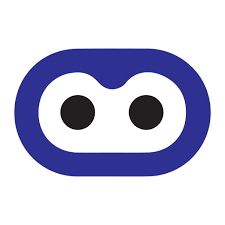Line For PC, hi guys in this article i am going to tell you how to download Line For PC. Line is one of the best messaging app after Whatsapp and Viber. Line has more than 600 million users worldwide now. Some people say that line is the Whatsapp of Japan because it was first launched in japan and have more users from japan. Line was created by a Korean company called Line corporations and it was first launched in 2011 for the android and IOS operating systems. Now you can use Line on almost all operating systems.
Now Line is available for almost all operating systems. Line is available for android, iphone, blackberry, windows, Nokia Asha Mobiles and also officially available for Mac OS and Windows os too. But in this article i will show you an unofficial way to download Line for pc. Read the entire article to know how to use Line on pc in a different way.
Download Free Line on Pc/Laptop Windows 8.1/8/7/xp pc/laptop
So, first of all we require Bluestacks to download Line for pc. go to official site of bluestacks and download the software for your windows 8.1/8/7/xp operating systems. You can get the Bluestacks software for free from the below link.
Download Bluestacks for Windows PC
Some users are facing problems when installing Bluestacks on their laptops/pc. In those users most of them are facing graphic card error. if you face the graphic error when installing bluestacks then read below article and follow the simple steps give carefully.
Solution for the graphic card error when installing bluestacks in your computer
How to Download Line For PC (Windows 8.1/8/7/xp 64 bit)
Install bluestacks in your pc without any errors by following above guides. After installing bluestacks on your computer open the software in your computer to start the process of downloading and installing Line for pc. When you open the software you will see the home screen of bluestacks like in below image.
- After opening Bluestacks, click on “search” icon to search the line app in it.
- Now type Line in the search field. If you have the line android app in your laptop then you will get results showing line app if now you have to click on “search play for line”.
- by clicking on search play for line, you can see results in google play store.
- Then click on Line app icon after that on install button to install it in your pc.
- it will take some time to download the file so don’t do anything until download completed.
That’s all you have to do to install Line for pc. Now you can simply use Line on your pc by just going to all apps in bluestacks. In all apps you can see the Line app icon just double tap on it to open.
Must Read: Microsoft Revealed Different Versions of Windows 10- Must Know
Features of Line Messenger On PC
- The best feature of Line is Free voice and video calls
- You can do Instant messaging anywhere. Your Conversation is just a tap away. With Line you can send stickers, pictures, videos any file very easily.
- Message delivery is very fast.
- You can do Group chats with your family and friends.
- Line has good voice quality compared to whatsapp or viber.
- Can express your feeling with lot’s of stickers available in Line.
How To USE LINE ON PC
You can see installed applications in all apps or bluestacks home screen. Click on the Line app icon to use the Line on PC. After you open the Line app, you will see the screen like below pic.
- Enter your country and your mobile number to sign up.
- After you entered your details and clicked next, you will receive a verification code to your number. verify your account by typing the number came for your mobile in line.
- Now type your username and click on register. that’s it now you are registered to Line on your pc bye using bluestacks.
- You will see the Line home screen like below image.
That is all you have to do to download line for pc. I hope this article helps you to know how to download and install Line For PC.
Now enjoy all the features of Line App on your pc. If you face any problem following this process please post your comments in the comment section. We are always here to find a solution for your problem.