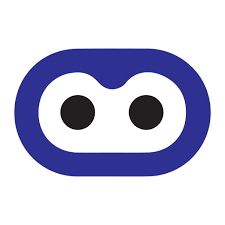Vshare for iOS 9/9.1/9.2/8.4/8.3: I think you don’t need any special introduction about Vshare for iOS 8.4/8.3 because we all know how popular Vshare ios app is. This is the best software available for jail break devices. You can easily download and install paid applications for free using Vshare ios app.
Actually you need to do Jail Break if you want to install premium apps from app store. But if you have Vshare on iOS 8.3, you can do the same thing without jail break also. If you use Vshare for iOS 8.3, you will not need to install cydia on your iPhone or iPad.
We all know that iOS 8.3 jail break is not yer released. So we use Vshare for iOS 8.3 to install the apps we want. Here, I am going to show you how to download and install Vshare ios 8.3 in a detailed manner. Follow the below steps carefully and install Vshare for iOS 8.4/8.3/8.2 successfully.
Download Vshare for PC, Laptop
Steps to Download and Install Vshare for iOS 9/9.1/9.2/8.4/8.3, 8.2/8.1.1:
Here is the detailed step by step process to install Vshare on iOS. Images are also attached below each point to understand the procedure properly.
- Launch Safari browser on your iPhone (iOs 9/9.1/9.2/8.4/8.2/8.3/8.4)
- Now, type vshare.com in the url bar or click here to go to the official site directly.
- You will see two download links there. One is for iOS users and other is for android users. Click on the iOS download link.
- Click on download unjail broken option.
- When you click on Download option. You will see a pop up message in a few seconds.
- In the pop up, you can see install option. Click on that Install option in the pop up.
- That is it. Now go to your phone’s home screen by clicking the home button. There you can see Vshare for iOS 8.3 is installing.
- Installation may take a few minutes. The time to complete the installation depends on your internet connection speed. If you have a slow connection, it will take more time so please wait some time.
Best Game: Download Fallout Shelter for PC
- I hope you all installed Vshare for iOS 9 9.1/9.2/8.4/8.3. Now launch it on your iPhone.
- You will get a warning message with Trust or Don’t trust options. Click on trust. This is not a big deal. This comes because we did not download and install Vshare directly from app store.
Once you click on Trust and move forward, you can enjoy all the premium apps without any limitations on your iPhone.
That’s it. You successfully installed Vshare iOS 8.3 without jail break.
Important: Some times, some users (not all) may get an error like cannot connect to Vshare api.
If you got this problem here is the solution for you. Read the solution below and enjoy Vshare.
Solution to “cannot connect to Vshare api” problem [Fixed]:
When you get this error, all you need to do is,
- Close all the tabs in safari browser.
- Go to home screen and close all the applications in your phone. Double tap the home button to see what applications are running and close them all.
- Now wait for two minutes and again try the above procedure properly. Now you can definitely install Vshare for iOS 9/9.1/8.4/8.4/8.3/8.2/8.1.1.
I hope this method helps you to install Vshare iOS 8.3 and download the games like gta vice city on your iPhone for free.
Comment box is opened below. Feel free to comment below if you have any doubts.