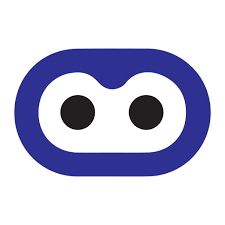Sky HD is a free android application to stream and watch movies for free. You can watch latest movies and TV shows for free on Sky HD android application. This app is developed by the developers of HD Cinema app. If you want to use Sky HD on your PC or Laptop, you can read our complete guide about downloading it for PC.
Sky-HD is an alternative application HD Cinema App. The app is now available for android operating system only. This is compatible with all the android versions. THis application is not available in Google Play Store. Don’t worry, here, I show you how to download and install Sky HD App on your android phone. If you want, you can also download PlayBox HD app which is an alternative app to Sky-HD.
Features of Sky HD Android App:
- You can stream free hd movies and TV shows.
- You can stream the videos in 3 different qualities like 360P, 720P and 1080P.
- You can also download the movies in this App.
- There are different Genres are available in this app. You can select the one you want to watch.
- You can search for the videos you want using the search option.
- In the menu, you can see Popular category where you can find latest popular videos. This category is available in both Movies and TV Shows section.
- You can make any movie or TV Show as your favorite and see them in favorite section.
Must Know: Top Movie Streaming Apps For iOS devices.
Download and Install Sky HD App for Android Using Sky HD APK:
- Download Sky HD APK file and save it in your phone. Google for SkyHD APK file.
- Before installing Sky HD apk on your phone, please perform an action in your phone settings.
- Go to Settings, find Security options and open the security settings.
- In security settings you can see Unknown Sources option. If the box is not ticked, please tick the box.
- Now, go to the file location folder and tap on the file to install it.
- This will be installed with in a few seconds.
Now you can enjoy all the latest movies and TV shows for free on your mobile.
That’s it. This is a simple guide on How to download and install Sky HD App on android phones to watch movies and TV shows.
If you have any questions to ask, please use the comment box to ask. If you find it helpful, please share it with your friends.