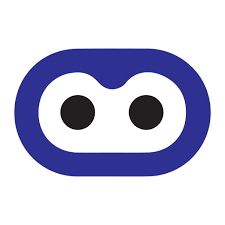Facebook Lite Apk, is officially released on 4th june, 2015. Facebook Lite was first tested in january in just eight natinos in Africa and Asia continents: Bangladesh, Nepal, Nigeria, South Africa, Sudan, Sri Lanka, Vietnam and in Zimbabwe. Now Facebook is officially released the facebook lite apk application for all countries.
Facebook developed this Lite FB application for the countries where the internet connection speed is very slow and for people who are not able to access all the features in the regular facbook app.
Facebook Lite was developed to give a reliable facebook experience to the people who are living in the small villages which have a very slow internet connection.
Facebook Lite apk application is less than 1Mb so that it can be easily downloaded and installed in every mobile. Facebook Lite application is efficient with data and works in all network conditions. Facebool Lite application also have all the features like Status updates, photos, videos, News feed, notifications and more features available in the main facebook application.
Facebook Lite APK application Main Features:
- Downloading this application is very easy.
- We can install it very quickly without facing any errors because this application file size is less thatn 1MB.
- It uses very less data and work very efficiently in all mobiles.
- we can have the all features of the main facbook application by using less data.
How to Download Facebook Lite Apk Application on Mobiles:
So guys download this Facebook Lite Apk application who are having very slow internet connection and those want to have a good facebook experience in their small mobiles. You can easily download it from the google play store. You can download the Facebook Lite Apk from Here.
we all know that Installing any application on mobiles is very simple process, just click on install button. This application will install within seconds due to it’s file size. Download and install this facebook lite application and have fun with your friends using very low data in your mobile. Now I will explain you how to download this facebook lite apk application on your computers.
How to Download and Install Facebook Lite Application on pc (Windows 8.1/8/7/xp):
You can also use this smaller version of facebook on your computers. To get this application on our computers we need a software called “Bluestacks android emulator”. Here i am not giving you the process of installing the software on your computers. So, you just follow the below link that will guide you install the software very easily on your computers.
After you downloaded the software, follow the below easy steps to get facebook lite apk application on your computes.
- Open the Bluestacks software in your computer.
- You will see a search icon in the software click on that to search for the application.
- Type “Facebook Lite” in the search box and press enter.
- In case if you didn’t find the results, click on the “search play store for Facebook Lite”.
- That will take you to google play store, you will find a “install” option on the screen just tap on it.
- Wait until the completion of installation.
- Now go to “all apps” in the Bluestacks software and find the Facebook Lite application icon and double tap on that to open the Facebook Lite Apk in your computer.
That is all you have to do to use the Facebook Lite Apk application on your windows computers. I hope the article provided all the information to get the Facebook Lite application on your mobiles and on your personal computers. If you have any queries on this article please post them through the comment section below. Don’t forget to like and share this article on your social media networks.
Thank you,